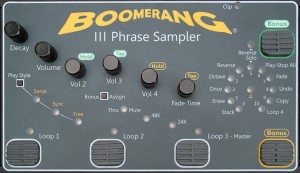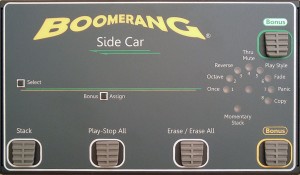Intro
With a long history of development the Boomerang loopers have always seemed somewhat under the radar, even among the fans of niche product loop devices. Earlier ‘Rangs had smaller feature sets and poorer sound quality, and Boomerang products have always been expensive and difficult to obtain in Europe. Creator Mike Nelson seems to have worked almost in a bubble, with the feature set and terminology of the ” ‘Rang ” having a maverick feel to them not immediately familiar to looping folk who learned their trade on other devices.
The latest Boomerang iii has an extensive feature set and much improved sound, so to what extent does it deserve a higher profile?
There’s also a “Sidecar” available from Boomerang, another ‘Rang shaped box that connects to the looper with a regular midi cable and offers easier access to the functions, this is even rarer in Europe than the main unit, and not exactly cheap.
Software is user upgradable, and historically upgrades have been targeted at fixing issues raised by users. You get to correspond with creator Mike himself who seems to be a nice guy who cares about his users (although keep in mind that no-one running a business ever has unlimited time available for email correspondance).
Review
First Impressions
Nice small size, it looks smaller in real life than you might expect from the photos. Switches have a fast soft click action and are spaced well for foot access. 4 along the front of the unit are very easy to get to, and the 5th is positioned on the right side, so best possible place for it to be as long as you are right footed.
Sound Quality
Signal path is all digital and will configure to stereo if the correct audio leads are plugged in on boot up. Quality seems very good, although headroom is perhaps a bit restricted for a stomp box. Once the “clip” LED lights you’ve got digital distortion, there’s no warning that you’re getting close and of course with 3 tracks running it’s easy to go over. Setting levels with a bit of thought will get round that problem, and if you’re determined that your dry signal shouldn’t be digitised then there’s a useful “Dry Mute” function available.
Getting Looping Right Away (Play Style = Free).
Most ‘Rang users seem to value it for its ability to run multiple loops that aren’t synchronised in any way. This is just one of 4 available “Play Styles” but it’s a good place to start. Straight out of the box you can see 3 loop buttons, each of these works as follows: tap once to start record, tap again to immediatly start playback, tap to Stop loop, tap to start loop from beginning. Each loop has a dedicated volume control, with the setting briefly displayed in a ring of LEDS to the right of the device.
So far pretty intuitive, next thing you’re going to want to do is overdub on one of the loops. This is where things get “different”, there’s 2 “Bonus” buttons which can be configured by the user to cover a set of functions which includes the essential overdub. Overdub is called “Stack”, and to start it you need first to hit the correct “Bonus” button then select the loop you want by hitting its own “Loop” button.
When Stacking the “Decay” control becomes significant, it’s like the Feedback control which you’d find on a delay pedal or one of the other high end loop devices, except that it works ‘backwards’. Full anti-clockwise is no-decay, equivalent to 100% feedback, then turn clockwise for decreased feedback eventually get just one repeat.
One thing that many will want to know is “will it go straight from Record into Overdub?”. Well yes it will, but the original way to do this was rather clumsy. Start Record, hit Stack Bonus button, hit Loop being recorded to tell it it’s going to go into Stack, hit Loop button again to end recording and start Stacking. Following an outcry by users an alternative method was provided in a firmware update, when starting record you hold the Loop button for more than 500ms then proceed as usual. Perhaps not itself the most intuitive solution, but one which is compatible with the ‘Rang’s existing functions and is easy enough with a bit of practice.
LEDS for each Loop give some visual cues as to what is going on. Off for no loop, dim for Stopped loop, full on for Play or Record. The fact that there’s no visual feedback as you go from Record to Play is somewhat disconcerting, at first at least. One other issue is that if you have more than one loop running there’s no indication as to which loop you’re Stacking on.
This Play Style can really give you a lot of options. Ambient style looping is easy, and rhythmic loops aren’t as limited as you might imagine. Once you have a short loop running it’s not impractical to lay down a second loop that’s a multiple in length of the first. As long as you don’t leave the two running together for too long, and your tap timing is decent it’ll sound fine. It’s also possible to switch between A and B parts by hitting 2 loop buttons simultaneously.
I found it easy and fun to create complex arrangements based on what the ‘Rang can do in Free style, and really that’s its big strength. Trying to create versions of pieces which I play on other loop devices proved problematic though, just one frustration after another. By now I hope I’ve either sold you on the ‘Rang or not. If you’re curious about what else it can do then read on, but be aware that for many of the features there’s details in the implementation which may make them unworkable for you.
Functions, the Bonus Buttons
There’s 2 Bonus Buttons, Yellow and Green. Each has a shortpress and a longpress, if you hold it down for more than 500mS it does an alternate function. It’s up to you to decide which 4 functions will go on these 2 switches, except that realistically you’re going to have to let the Yellow Bonus cover Stack and Erase, (those aren’t really optional for a functioning loop device). In each case you have to first select the function that you want with the Bonus buttons, then hit the appropriate loop button to actually start it.
- Stack: That’s overdub, add layers of new sound onto your loop.
- Erase: Can delete a loop once its stopped. This is needed before a new loop can be recorded.
- Once: Play a loop from beginning to end then stop. Can be set up to Restart the loop on consecutive presses.
- Octave: Drop to half speed (octave down). Possible to Record/Stack at half speed then play at double speed (octave up). The sound quality isn’t exactly bad, but indicative of a naive approach to DSP (perhaps needed to save on processing power).
- Reverse: Play loop backwards. (Stacking still possible)
- Reverse Solo: An effect in addition to the looper which mutes dry sound then does a single reverse playback of each thing you play. You have to tap in the phrase length. Takes up a whole Bonus button.
- Play Stop All: Self explanatory.
- Fade: All loops will non destructively fade over a time set by the “Fade Time” knob. Calling on the function a second time will give you a fade in from whatever the current level is. There’s no way to fade just one of the loops which would be a whole lot more useful, and bizarrely once the fade is started you can’t alter the fade length.
- Undo: Mute the last overdub you made. Hit again to Redo, bringing it back. This only saves one overdub for the whole pedal (unlike some other units, where each loop has its own separate undo/redo capabilities). Undo only works if the function was assigned to the Bonus button before you did your overdub.
- Copy:
- Duplicate Loop to another empty Loop. On copying loop will be ready to play at normal speed forwards. Useful? Well, you could save a version of a loop before going into Stack. You could play a loop against a Reversed or Octaved version of itself.
- Resample entire output of loop device to an empty Loop. Does not sync at all (see below). Can be used to make a multiplied copy of a loop but with an arbitrary length. Can be used to resample a loop that’s at half speed so you can drop it to quarter speed, and then on to eighth speed and so on (although sound quality does drop noticeably when you do that). My gripe about Copy (2) was that it would be much easier to use if at the end of the Copy procedure the copied loop would play straight away, and the other loops stopped. As it stands, Copy (2) doesn’t lend itself to free flowing compositional development.
- Loop 4: A whole extra loop to play with, provided you don’t mind using up the whole of the Yellow (easiest to reach) Bonus button. Works like the other Loop buttons.
So How Do You Choose Those Functions?
If you’re thinking that you’re going to need more than 4 of those functions then you want to know how easy it is to assign them to the Bonus buttons. A 2s longpress of the “Bonus Assign” button takes you into a setup mode. Then 4 of the front panel knobs can each be turned to select a function for long and short presses of both Bonus buttons.
It is possible to go into the setup mode while loops are playing, but not if you have any of the functions active. For instance, if one of your loops is running half speed, or reverse then you can’t go into setup at all. Of course that’s just the time when you would want to change assignment.
By now, I’m starting to think that the intention by design is that you set up your choices between songs, and that’s what I’d recommend. Working withing the limitations is always going to be part of the looper’s art.
One interesting additional feature is that the ‘Rang will save 2 different Bonus button setups, one for Free style, and one for Serial.
Play Style = Serial
It takes a whole 2 seconds of holding down the “Play Style” Button to change from the above described “Free” mode into “Serial”. Considering that long press time for the Bonus buttons is a healthy 500mS this seems a bit of an oversight. Also I wonder why a shortpress won’t suffice, it’s not as if it’s possible to change Play Style while there are any loops recorded (shame!).
Once you’re in Serial style only one loop will play at a time. It’s very easy to lay down 3 (or 4) loops one after the other, then switch between them. Just the thing for verse chorus or whatever song structure you prefer. Apart from that most things work the same.
One significant difference is that you now no longer need to select the loop after using the Bonus buttons. Seems like a good idea until you realise that on a shortpress the function occurs on release of the switch, and on longpress it occurs 500mS after the press. Not good for timing, and results on the effect assigned to a Bonus longpress can be very unmusical ( think of Octave, cutting in at a time of its own choosing).
My worst criticism of Serial Style is that the changeover between loops won’t happen until the currently running loop has reach its end. That’s a big deal for a whole number of reasons that won’t be listed here, but suffice to say that’s not how music works and this limitation is often cited as a deal breaker. On the other hand there are people who are happy to work like that, and many modern music genres conform to the rigid bar structure which suits this approach.
Play Style = Serial Sync
Lets stay in Serial mode and record our first loop on Loop 3. Suddenly we’re in a whole different Play Style. That’s a clever way to switch Styles, just record first loop on 1,2 or 4 and you stay in regular Serial Style. Now Loop 3 will run continuously as a rhythm part to a song structure. The other loops still play one after the other, but now they’re in sync with loop 3 and will always have a length that’s a whole number multiple of loop 3.
If you like the idea of having a set beat running through a song structure this is ideal, that’s presumably its sole intended purpose. I found trying to push the limits in this style a bit frustrating, but as as those frustations are more relevant to Free Sync Style I’ll deal with them there.
Play Style = Free Sync
Going back to Free Style and recording the first loop on Loop 3 we find ourselves in Free Sync Style. Now when you try to add a second loop ( on 1,2 or 4) the ‘Rang will only start recording at the end of Loop 3, the loop will be a multiple of loop 3 in length and it’ll stay in sync with it. You can then add another parallel loop in the same fashion. When synced, any use of the Reverse and Octave functions will be delayed until the end of the loop, so everything stays in sync.
Having progressed that far with the ‘Rang I thought it was pretty neat, with the possibility of creating polyrhythms by using Loop 3 as a one beat time standard. Unfortunately as I got further into it I found it a number of limitations.
All seems fine until you’ve had enough of Loop 3. Once its turned off it won’t come back on when you want it, you have to wait until one of the playing loops comes to an end, even if that loop is a dozen times longer than Loop 3. ( However, if all loops are off Loop 3 still starts straight away.) Worse to come, if Loop 3 is stopped, and you want to record another loop you’ll find that Loop 3 automatically starts playback when record starts, perhaps logical if no loops at all are running at the time, but even if Loop 2 is running and you want to record Loop 1 along side of it Loop 3 will start up. Can you work with that? I’m sure it was implemented for a reason but it rules out one of the most commonly used multi-track looper strategies.
Another issue is that once Loop 3 is erased you’re back in un-synced Free Style, and there’s no way to sync your loops again until you erase all loops.
Volume Knobs
There’s a dedicated volume control for each loop, with the value shown on the LED display when you change them. If you forget to return these to unity gain after a tweaking session there’s no visual indication of level, so rather than risk confusion while playing live I tend not to use these. In Serial styles the first Volume knob works for all loops with the exception of Loop 3 if you go into Serial Sync style.
Expression Pedal
There’s one expression pedal socket which can be assigned to either overall loop Volume, or Decay. Works ok, but has dreadful zipper noise, usable for setting levels but not good for dynamic interaction.
If you set the expression socket to control Decay and forget to plug in the pedal you’ll be left with max decay, just one repeat. Possibly a little issue to be fixed in a software update.
There’s no display to show the pedal working, although I’d have expected this to be shown on that circular LED display in the same way it is for the knobs. Regular Boss style expression pedals work fine.
Midi Sync
With a good stable clock available the ‘Rang syncs to it just fine, at least for the duration of my tests. It’s possible to Stack on a synced loop without glitchy noises. There was a slight issue with the Record function waiting for the next available beat before it started, easy to lose some of the start of the loop if not starting directly on the up beat.
‘Rang midi sync doesn’t have a pre-defined time signature, a big plus as other units available can restrict you to 4/4. In fact it’s great for recording parallel loops in different time sigs, all synced.
I then gave the ‘Rang something a bit harder to track by slightly altering the clock tempo after syncing. Unfortunately the ‘Rang doesn’t manage so well, it tries to stay in sync but can easily go out, holding the loops out of sync by a fixed amount and occasionally glitching to be a whole beat out.
Whether it’s going to work for you will depend on the quality of the clock you provide, and perhaps how long you want to stay in sync.
Midi Control, or Sidecar
It accepts midi clock…but no the ‘Rang doesn’t respond to midi controls. If you want additional controls you have to get the Sidecar. For the record I’d go out on a limb to say I *don’t* think this is a way to force you to buy the expensive Sidecar*. I’d guess that there hasn’t been enough pressure from existing users, and indeed the prevalence of midi-phobia among guitarists may be something to do with it.
Midi controllability would certainly seem like a good idea, not just for the looping functions but also the various level settings.
If you can get hold of a Sidecar ( the ‘Rang itself is rare enough in Europe) then it gives you dedicated Stack, Play/Stop All, and Erase buttons plus 2 more Bonus buttons. I’ve never tried one, but those who have say it really opens up what the ‘Rang can do.
Brothersync.
Curious use of a word. Matthias Grob invented the term “BrotherSync” to describe a feature of his EDP Looper. As with the EDP you can connect two units together and have them sync with either being Slave or Master. Beyond that the simularity ends, the 2 systems are not compatible.
On the ‘Rang, Brothersync will cause Loop 3 to be recorded on the Slave machine at the same time that the Master machine starts Sync by recording on its own Loop3. Once that’s done the 2 ‘Rangs rely on their individual time clocks to stay together. I haven’t tested this but have no reason to doubt Mike Nelson’s report that this approach works well.
Power
Comes supplied with wall wart. Requires 700mA so a bit of thought (and looking at the Boomerang website) is recommended if seeking alternatives.
Powering up can be a bit worrying, a full 8s goes by before any LEDS light up, that’s normal but worth remembering if you want to avoid sudden pre-performance anxieties.
Conclusion
Pros
The most powerful stompbox looper yet seen.
Three stereo loops to play around with. (or 4 with v.basic control)
Small for travelling.
Independent Octave and Reverse on each loop.
Cons
Can be a bit confusing.
Only 2 Bonus buttons for several functions.
Handling of sync is unmusical.
No Midi control, as if it didn’t have a Midi socket.
Overall
I had a dream that I could pack up a decent looping rig and walk to a venue, set up, perform, then pack up and walk home. That dream is a reality with the ‘Rang. The limitations compared to my larger rack system have meant I can’t play my usual material but have to work out new strategies, no bad thing.
The way the ‘Rang works best is “3 un-synced loops in parallel”, you can do a lot with that and may find that’s all the loop power you’ll ever need. In Sync and Serial styles it has issues that force you to conform to its limitations, some may not find that a problem while others will look elsewhere for their looper of choice.
So while the ‘Rang isn’t a no-brainer solution to finding your ultimate looper it’s well worth consideration, and in terms of how many features it has crammed into its small chassis its unbeatable.
* PostScript 2018
Well, I went out on a limb and said “I *don’t* think this is a way to force you to buy the expensive Sidecar”. Turns out I was 100% wrong. The Sidecar sends out regular midi commands, but in a way that is specially scrambled to make sure it’s pretty much impossible to emulate with any commercially available Midi Controller. (The Gordius range could do it, …if you could get hold of a sidecar for experiment…and if you had pretty good programming skills..but basically they cracked it…you have to buy the sidecar).
I corresponded with proprietor Mike Nelson on this subject, and I now realise that he could have very easily been informative on this subject. I tell my self that “business decisions” sometimes have to made, but to be honest I think this was the dumbest move ever in a commercial sense. Boomerang would be way more saleable with a useable midi spec.
The Boomerang is now under new ownership, and looks like it’s possible to pre-order from boomeranglooper.com
No sign yet of any improvements/changes to the design.
If you’re thinking about pre-ordering then remember that no looping device made by a small company ever shipped on time.
Review by andy butler.
Many thanks to Bernhard Wagner for numerous improvements in the English.
Jump to the related area of the forum
 |
Boomerang 1+2 |
 |
Digitech JamMan Express |
|