Specs
 The Boss DD-20 GigaDelay is a dual-stompbox delay device featuring 23 seconds of delay time in 11 different delay modes. (Actually, you can sneak 46 seconds out of it – scroll down to the description of Pan mode for more.) Inputs and outputs are 1/4″ phone jacks, with two inputs for mono or stereo in, two assignable outputs (more on the assigns in a bit), a stereo headphone jack, and an assignable external control pedal jack (again, more on this in a bit). The DD-20 is controlled with two footpedals (On/Off and Memory/Tap), five rotary knobs (Mode, Delay Time, Effect Level, Feedback, and Tone), and four multi-function buttons. The DD-20 can run on six AA batteries for up to 11 hours.
The Boss DD-20 GigaDelay is a dual-stompbox delay device featuring 23 seconds of delay time in 11 different delay modes. (Actually, you can sneak 46 seconds out of it – scroll down to the description of Pan mode for more.) Inputs and outputs are 1/4″ phone jacks, with two inputs for mono or stereo in, two assignable outputs (more on the assigns in a bit), a stereo headphone jack, and an assignable external control pedal jack (again, more on this in a bit). The DD-20 is controlled with two footpedals (On/Off and Memory/Tap), five rotary knobs (Mode, Delay Time, Effect Level, Feedback, and Tone), and four multi-function buttons. The DD-20 can run on six AA batteries for up to 11 hours.
Download the DD-20 user manual (pdf)
Reviews of the DD-20 on Harmony central can be found at this link:
http://www.harmony-central.com/Effects/Data/Boss/DD_20-01.html
Overview and Comparison
The Boss DD-20 is ruggedly built, fairly easy to learn to use (despite a thoroughly vague user’s manual, typical of Boss/Roland products), and very versatile for its price. Other loop/delay options at or near the price of the DD-20 include the Akai Headrush (which has only a couple of modes, no digital readout, a loud stomp switch, and far less input headroom), the Line 6 DL-4 (which focuses on modeling classic short delays, and has less flexibility in its one long delay mode), and the Boss RC-20 Loop Station (which focuses on looping and audio memory rather than delay with adjustable feedback levels).
I purchased two DD-20s in February of 2005, and have been using them for about four months now. Prior to this, I’ve owned a Bob Sellon-modded Lexicon PCM-42, an Akai Headrush, an (original issue) Electro-Harmonix 16-second delay, and numerous short-length delays. The DD-20 is ideal for loopers seeking long delays, stereo output, and accurate and easily set loop/delay lengths. It is not a good choice for those seeking insert and dropout edits, sonic mangling, pitch-shifting, time-shifting, low-grade digital/analog artifacts, etc.
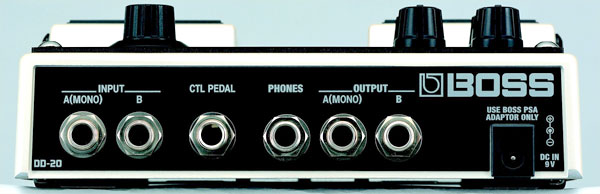
Some of the features that make the DD-20 a unique and powerful looper at this price point are:
- 23 seconds of delay in all modes
- Delay time is shown in a digital readout accurate to 1ms up to 9999ms, then accurate to 10ms up to 23 seconds.
- The 11 different delay modes include a sound-on-sound mode, several simulations of vintage delays, and several unique delay-based effects.
- A “seamless switching” feature allows you to switch from one delay mode to another without abruptly losing the audio of the first mode. That is to say, two delay modes will play back simultaneously, with totally independent settings. The only hitch to this is that once you leave a mode, you cannot alter its settings, even though you continue to hear its audio output. But this allows you to generate up to four delays in two different times. See “Ted’s Time Tip” below. “Seamless switching” also allows you to create a loop/delay pattern, then step on the “Off” pedal to keep the loop/delay going at the feedback level you’ve set it at while you play whatever you want over it without adding to the loop/delay.
- A “Time Advance” function allows you to rapidly switch between coarse and fine delay settings. If you rotate the Delay Time knob, the time changes in increments of milliseconds. Press the knob in while turning in the direction you want to go, and the time scrolls in larger increments. Note that you do not have to continue to rotate the knob; it senses your initial direction and accelerates the scrolling function at the rate of about a second of delay per second of real time. When you get close to the setting you want, you simply stop pressing down and then fine-tune your delay in milliseconds.
- Setting a delay at 100% feedback means that the signal will regenerate endlessly with no apparent loss of signal (except in modes where the signal is deliberately altered, and as noted below).
There are several functions on the DD-20 that can be set by the user:
- Perhaps most attractive is a memory function, allowing you to store up to four different settings totally independent of the setting in current use. These settings are stored even after power is turned off. (A fifth slot, called “Manual” can function as a temporary memory slot once the pedal is turned on, and the DD-20 remembers the last setting this slot was set to when you turn it back on.) Note that the DD-20 stores the settings, not the audio material you loop.
- The Memory/Tap pedal can be set to one of three different modes: continuous cycling among the four Memory and one Manual slots; toggling between a single selected Memory slot and the Manual slot; and toggling between a single selected Memory slot and the Manual slot with the added option of cycling through all Memory/Manual slots by pressing the On/Off pedal simultaneously with the Memory/Tap pedal.
- The output can be set to one of four different output modes: Stereo output (-20dB), A:Direct/B:Effect output (-20dB), Stereo output (+4dB), and A:Direct/B:Effect output (+4dB). (Some of the effect modes reduce the output to mono; these are noted in the descriptions below. And some of the delays which require a stereo output to sound different from their mono outputs will continue to put out a stereo signal even when the pedal is in A:Direct/B:Effect output mode.)
- The external pedal jack can be set to three different control modes: Effect On/Off; Tap Tempo; and Memory select.
- Memory locations can be shown with two different lighting patterns of the LEDs.
This is what the DD-20 can’t do:
- It has no MIDI in or out.
- The Sound On Sound mode is rather basic, with no control of feedback, and no reverse, half-speed, or pitch-changing functions.
- In fact, none of the delay modes can be altered in length without introducing some glitching, unless you are really careful. (Scroll down to Glitching, just past the Descriptions of the 11 Delay Modes, below). And none of the delay modes can be pitch-shifted.
- None of the settings will self-oscillate except for the Twist mode, which is a bit quirky.
- Some functions in some of the modes are not user-definable.
Descriptions of the 11 Delay Modes, along with some tips and tricks for using them:
- Sound On Sound is a nice little looping recorder. The on/off pedal acts as both your loop length selector (press once, quickly, at the beginning of your phrase to begin; press again, quickly, to end) and as your record switch for later overdubs (press and hold for as long as you wish to record). The Feedback knob does nothing in this mode. Successive layers of Sound On Sound cannot be selectively undone; it is either “on” or “off.” The effected sound retains the stereo image of the input.
- Twist is a sort of “novelty” effect, selectively applied by the user, that sounds like a temporary rise and fall in an analog delay’s feedback and delay speed. Boss calls it “an aggressive, spinning sensation.” Poetic, but vague. More specifically, the “Twist” mode functions as a normal, full-frequency delay until you press the on/off pedal for a second or more. The time between press and release defines how much of the delayed sound will be “twisted.” Once the pedal is held down for a second or more, a processing kicks in that sounds like a rapid increase in feedback (to the point of oscillation) and a rise in pitch with a rapid attack envelope (like increasing the delay speed on an analog delay). This “whooo-OOO-SHHH!” noise (which Dorothy might have called “an aggressive, spinning sensation” just before landing in Munchkinland) then gradually drops back to normal after you release your foot. The sound that was defined by your press-and-release of the on/off pedal is now gone from subsequent repetitions of the delayed sound, leaving a hole of silence where something normal was first, then where the “twist” occurred. Other than control of its function as a normal delay and one’s ability to start/stop the Twist effect, there is no control of the subtleties of the Twist effect itself. The direct sound retains its stereo image, but the effected sound reduces the stereo input to mono, whether the Twist effect is engaged in this mode or not.
- Warp is a kind of automatic increase in the effect level and feedback level. Like “Twist,” it is a pedal-activated effect; the setting otherwise functions as a full-frequency delay. Set the effect and feedback levels low (or even totally off), then press the on-off pedal as you continue to play. As long as you hold down the pedal, the effect and feedback levels rapidly rise to a “normal” maximum (not an oscillating-feedback like the “Twist” mode). Release the pedal and the levels drop to wherever you originally set them. Think of it as a stealth auto-mixer, allowing you to selectively raise the level and feedback of your delayed sound whenever you wish. A stereo input remains a stereo output in this mode.
- Tape simulates a tape delay. High and low frequencies roll off with successive repeats, and a bit of mild pitch warble is added as well. It is possible to switch between a “single playback head” and a “double playback head” by holding down the on/off pedal for about a second, then turning the “Delay Time” knob to select one or two heads. By using the double playback head, a second delay is added at half the current setting, e.g. if the delay is set for 8000ms, the second head will add a delay of 4000ms. This can be added and subtracted on the fly. Tape mode does not reach 100% feedback; it will not repeat endlessly. Instead it reaches about a 95% feedback level when Feedback is set at maximum. There is no control of the Tape parameters. Minimum delay length is 120ms. The direct sound retains its stereo image, but the effected sound reduces the stereo input to mono.
- Analog simulates a solid-state analog delay by adding a pronounced midrange resonance (at approximately 1000 Hz) along with a loss of lows and highs, somewhat like a band-pass filter with a high Q at about 1000Hz. There is no control of the parameters of the Analog effect. The effected sound retains the stereo image of the input.
- Standard is a full-frequency delay with no apparent loss of lows or highs. The effected sound retains the stereo image of the input.
- Dual is the same as Standard, but with a second delay of up to 100ms available. The second delay is in series with the first, but there is no “buildup” of the second delay with successive repeats of the effected signal. Other than the length of delay, no other parameters are available. The effected sound retains the stereo image of the input.
- Pan alternates the delayed signal between the right and left outputs with each repetition of delay. This is commonly called a “ping pong” delay. If you set the delay time at 1000ms, the first delay will appear hard right at 1000ms, the second hard left at 2000ms, the third hard right at 3000ms, the fourth hard left at 4000ms, etc. You can get up to 46 seconds of delay from the DD-20 by using this mode and muting one of the two audio outputs. A jack must be inserted to both outputs or the stereo effect (and the potential 46-second delay) won’t be heard. The direct sound retains its stereo image, but the effected sound reduces the stereo input to mono, sending it hard to the left, then hard to the right.
- Smooth adds a hint of rather digital-sounding stereo reverb. There is no control over any parameter of the Smooth effect. The direct sound retains its stereo image, but the effected sound reduces the stereo input to mono with a stereo reverb.
- Modulate is much like Pan except a sine wave modulates the delayed signal’s left/right destination. It is much like a stereo tremolo/autopan/chorus effect, depending on how its parameters are set. The rate of crossfade can be set from 0 (about one crossfade per 1500ms) to 100 (about one crossfade per 50ms). The depth of cross fade (how hard to the left and right the signal is panned) can also be set from 0 (no panning) to 100 (maximum panning). As the rate and depth are increased beyond 30, a pitch shift becomes more apparent, generating a chorus-like effect. Curiously, Modulate affects a mono input but not a stereo input! Further, the effect is not a mono effect panned to left and right but a stereo effect applied to a mono signal. Staccato sounds played over time will appear as somewhat unpredictable random points in the stereo spectrum, while longer sounds will each have their own “swirl” depending on where in the wave the sound was played.
- Reverse reverses the input. The blue “cycle” LED defines the reverse point. If you set the Effect level full up and the Feedback to minimum, you will hear only a reversed signal, but if you increase the feedback, you can hear the original, forward signal with subsequent repetitions of the stored sound. If you deliberately time the attack of your note to land around the beginning/end point of the cycle, it’s possible to create a single note with multiple attacks. The effected sound retains the stereo image of the input.
Glitching
Of some interest to glitch-seeking sonic manglers: if you adjust the Delay Time knob while the effect is taking place and no sound is present at the moment you turn the knob, the length of delay will change, but no audio artifact will be generated. However, if you adjust the Delay Time while a sound is being regenerated, a bubbly, wobbling glitch is introduced. The volume of the glitch will be roughly equivalent to the volume of the signal at that moment. It’s rather pleasant and can be integrated into a loop well.
Time
Although the DD-20 has no MIDI clock in, the time clock of the DD-20 is extremely accurate and stable. I have set two DD-20s to the same delay time and they remain in sync for as long as I have cared to listen – 30 minutes or more.
Ted’s Time Tip
Comments by Ted Killian:
The one really neat trick of the DD-20 is it’s ability to set up one delay in a preset bank (say, one second at 80% feedback) and another (at, say, sixteen seconds with 100% feedback). If you start playing on the first delay, setting up a rhythmic figure with a one beat-per-second pace, then step/switch to the next bank with the longer delay (we’re still talking about just one DD-20 mind you) the shorter delay KEEPS repeating what was last played into it just as long as the feedback will allow it to go. This shorter delay can act as a rhythmic guide to set up a sixteen beat (4/4, four-bar) phrase in the second longer delay. Get it? Plus, you don’t have to stick with even numbers. You can do it in fives or threes or sevens — you just have to do the math and hope that the rather limited digital readout will do enough decimals. [If it’s not obvious by now, you can also create two completely asynchronous loops atop each other, and by using the Pan mode or the Tape mode in it’s dual head configuration, you can create two pairs of delays, in or out of sync -dB, coyote]
The DD-20 has five memory banks/slots that you can store delay settings to and step/switch through in series. This is pretty darn cool if you ask me. It will also do tap-tempo stuff if you don’t want to play to a numerically preset delay time. It’s just a little harder to make it all work with multiple pedals if you do though. Another caveat: the manual was a little hard for me to figure out at first. I had no end of grief trying to figure it out.
On Using Two DD-20s
Considering the cost, two DD-20s will get you as much or more signal processing possibilities than most $1,000-plus delays. Ted’s multiple memory settings based on a common time parameter works as well with two DD-20s as it does with one – as mentioned earlier, the clocks in these babies are extremely stable, and I’ve had the two running side by side in sync for the better part of an hour at times. I’ve worked extensively with sending a stereo signal into the two pedals, allowing each pedal to do it’s thing on the signal it receives. I’ve also wired them up with the output #1 of pedal A into input #2 of pedal B, and output #1 of pedal B into input #2 of pedal A, effectively creating a cross-feedback that can be controlled with the effect level, tone, and feedback controls. Seekers of dense swirling soundscapes can use this wiring with the two pedals slightly out of synch – say, 40 to 80 ms apart – and create, with just a few swelling notes, a kind of watercolor-on-paper-towel spread of sound. Set the pedals to rhythmically complementary settings, and a few well-placed notes will develop into a pulse that would scare a cardiologist.
Douglas Baldwin
(reposted from the Loopers Delight site with the authors permission)
Please comment and learn more on the forum
 |
Roland BOSS VE-20 |
 |
T.C. Ditto Looper |
|
